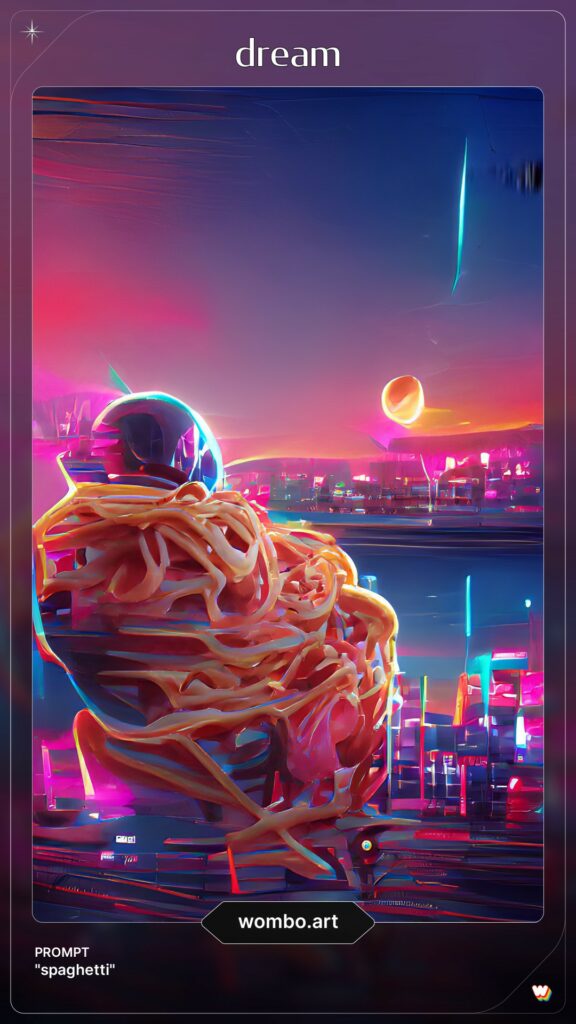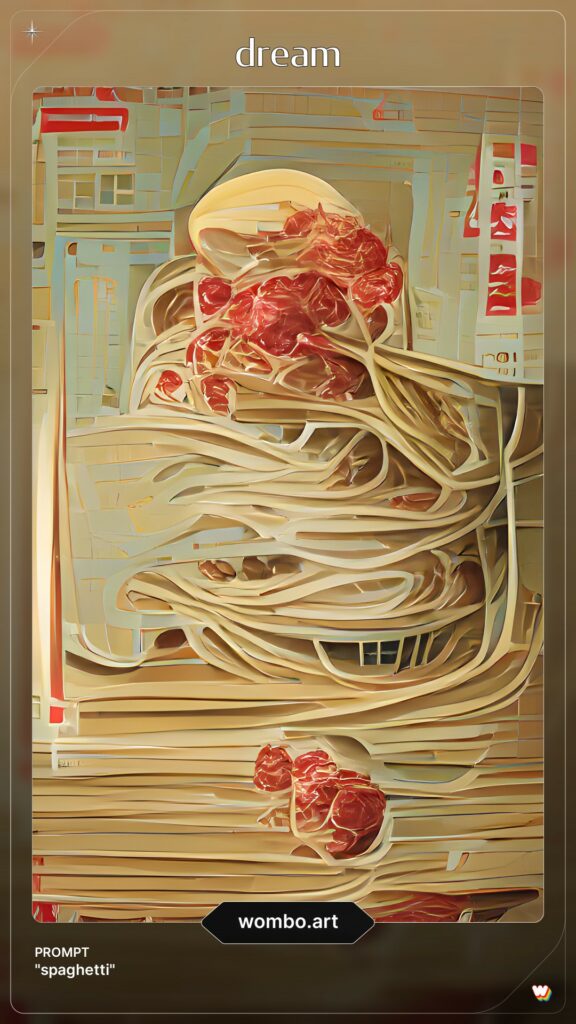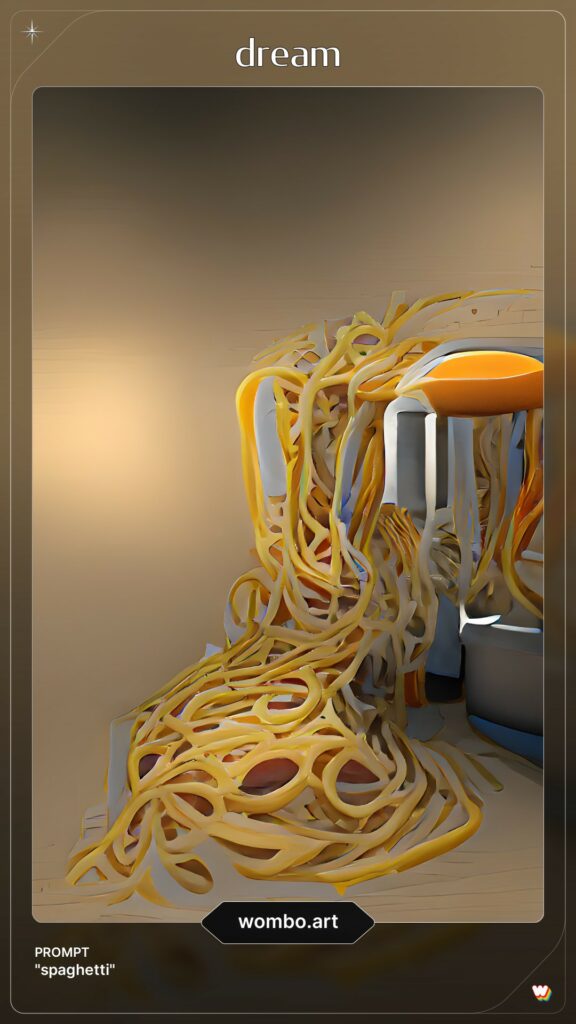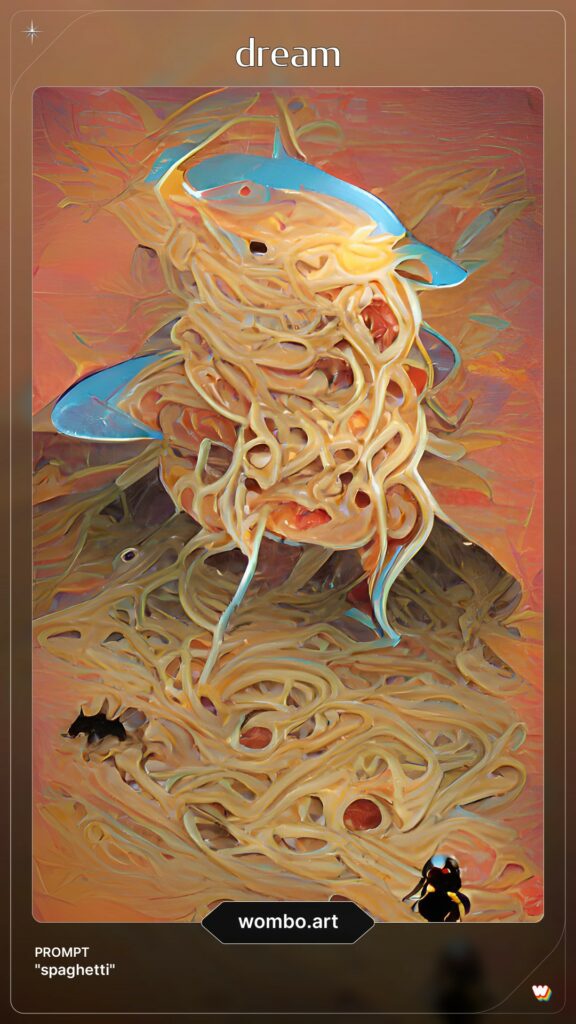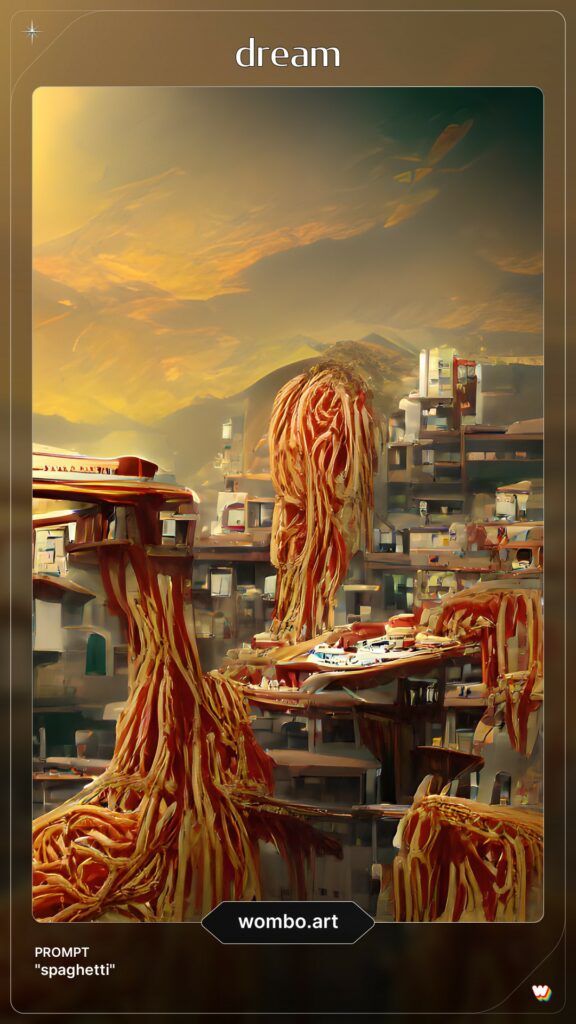Edtech for this week was on image creation and editing. I have a fairly extensive history with editing images in any way I could that didn’t involve learning photoshop. I will share my efforts from MSPaint, some work I have done in class, My favourite avatar creation site, and an Ai for making fun art. So to start, for your amusement, here’s an example of one of those MSPaint creations. It’s an old profile pic from some social media site circa 2007ish.

Along the vein of my MS paint creations, here’s my favourite brightspace submission ticket. It’s for when profs need me to submit something in place of an assignment.
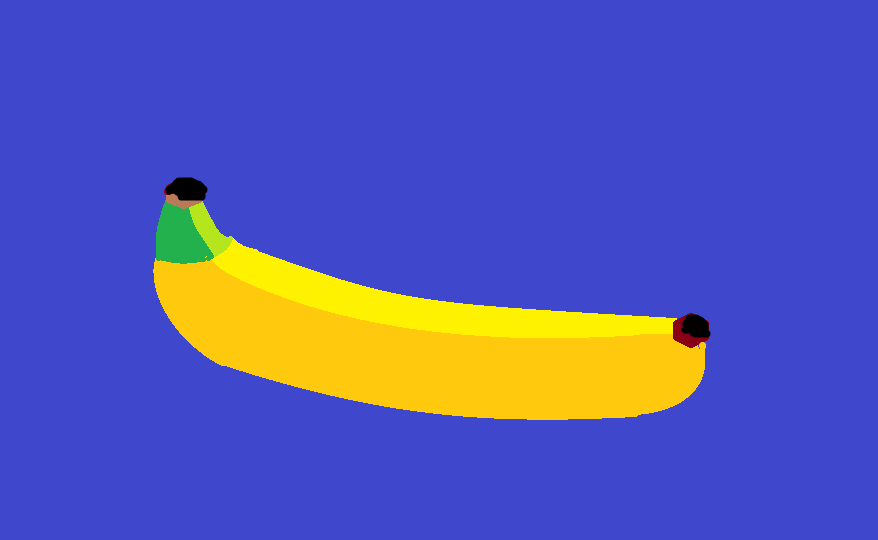
Enough horsing around Rick, here’s an example from some work I did in class making a poster with Canva.com
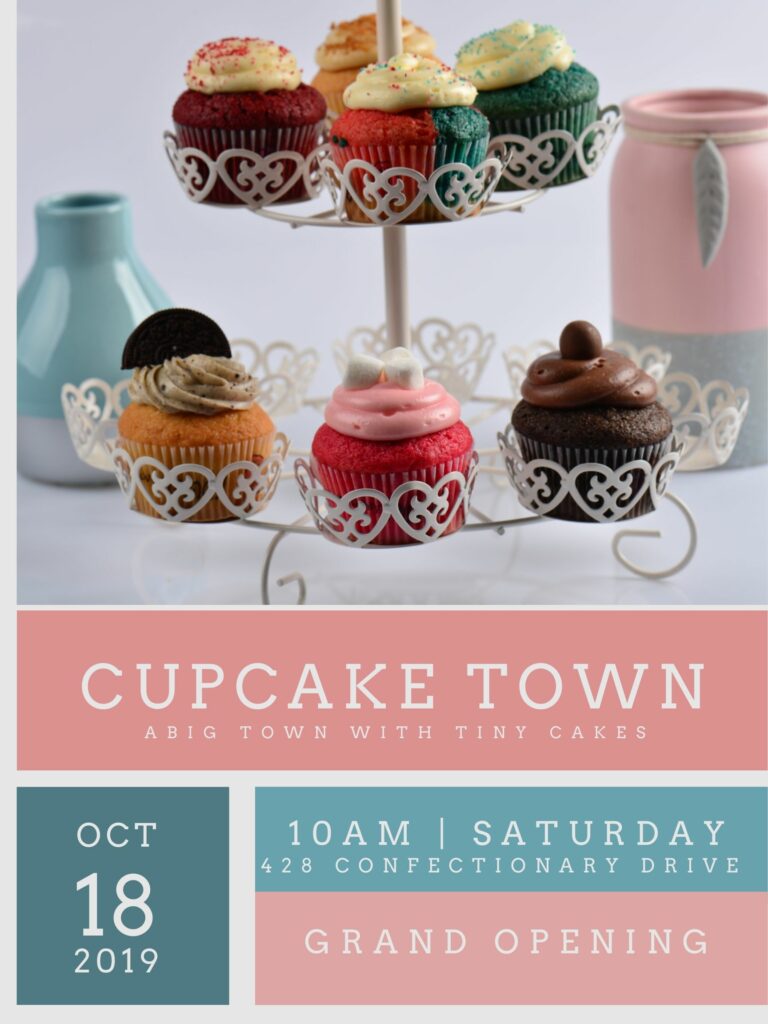
I really enjoyed using Canva and look forward to using it for creating graphics as I need them for classes in the future. Additionally, being a theatre/drama candidate means I’ll need something to make the posters for the shows… Of course, I will get the students to do the work of creating, but having this tool in my back pocket to share with them will be super handy.
Now, I also wanted to share my favourite avatar creating site: https://picrew.me/
It’s a Japanese site, so you’ll need Google to translate it for you, BUT here are some examples of my creations…
And for my final image creation trick, I will share with you https://www.wombo.art/ an ai that creates art from prompts using some themes.
Here’s some from my theme: Spaghetti
Anywho, that’s all for now!
CIAO!
R